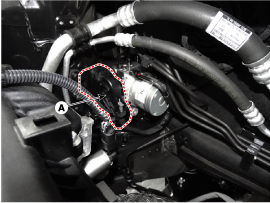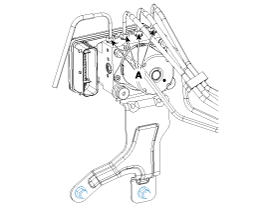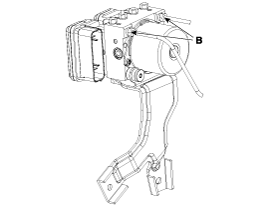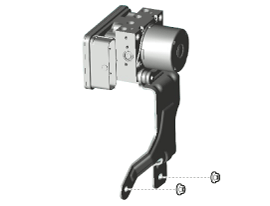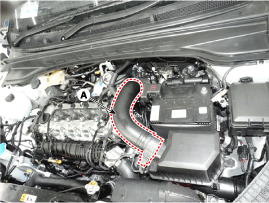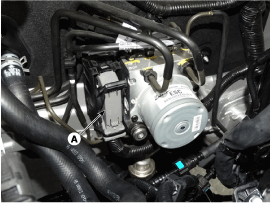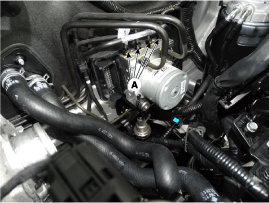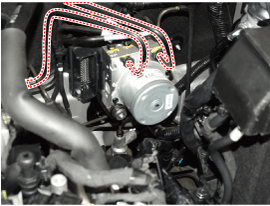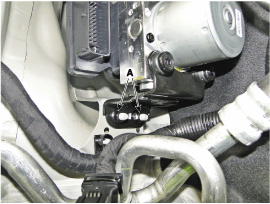Hyundai Creta: ESP(Electronic Stability Program) System / ESP Control Unit
Hyundai Creta GS 2014-2026 Service Manual / Brake System / ESP(Electronic Stability Program) System / ESP Control Unit
Components and components location
| Components |
| [LHD] |
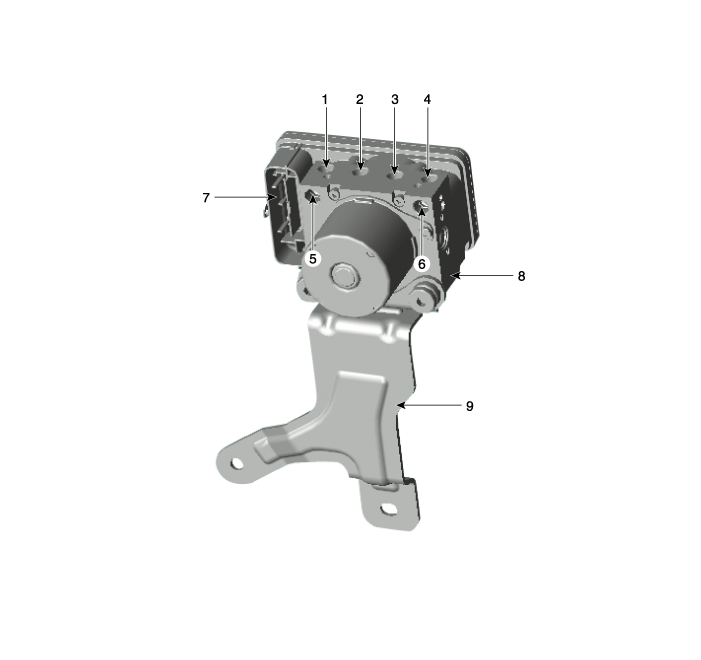
| 1. Front - RH 2. Rear - LH 3. Rear - RH 4. Front - LH 5. MC2 |
6. MC1 7. ESP control module connector 8. ESP control module(HECU) 9. Bracket |
| [RHD] |
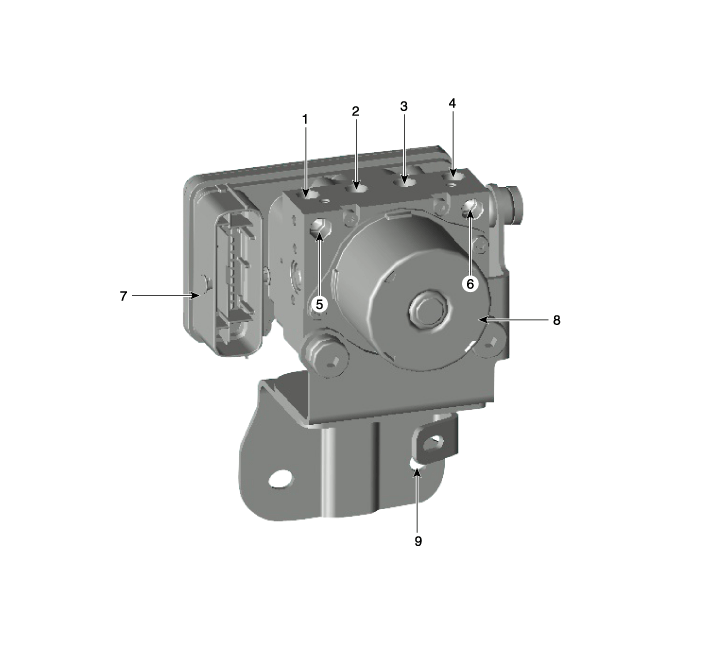
| 1. Front - RH 2. Rear - LH 3. Rear - RH 4. Front - LH 5. MC2 |
6. MC1 7. ESP control module connector 8. ESP control module(HECU) 9. Bracket |
Repair procedures
| Removal |
[LHD]
| 1. |
Turn the ignition switch OFF.
|
| 2. |
Pull up the lock of the HECU connector (A) and then disconnect the connector.
|
| 3. |
Disconnect the brake tubes (A) and (B) from the HECU.
|
| 4. |
Loosen the HECU bracket bolts (A) and nut (B), then remove HECU and
bracket.
|
| 5. |
Remove the 3 bolts, then remove the bracket from HECU.
|
[RHD]
| 1. |
Turn the ignition switch OFF.
|
| 2. |
Remove the brake fluid from the master cylinder reservoir with a syringe.
|
| 3. |
Remove the air cleaner intake hose (A).
|
| 4. |
Pull down the lock of the HECU connector and then disconnect the connector
(A).
|
| 5. |
Disconnect the brake tubes (A) from the HECU by unlocking the nuts counterclockwise
with a spanner.
|
| 6. |
Disconnect the brake tubes
(A) from the HECU by unlocking the nuts counterclockwise with a spanner.
|
| 7. |
Loosen the HECU bracket nuts (A) and then remove HECU and bracket.
|
| 8. |
Remove the bolts and then remove the bracket from HECU.
|
| Installation |
| 1. |
Install in the reverse order of removal.
|
| 2. |
Tighten the HECU mounting bolts and nuts to the specified torque.
|
| 3. |
After installation, bleed the brake system.
(Refer to ESP (Anti-Lock Brake System) - "ESP System Bleeding")
|
| Diagnosis procedure by using diagnostic device |
As manual for diagnosis methods by using diagnosis device, the main contents
are as follows:
Connect self-diagnosis connector(16pins) located in the lower of driver side
crash pad to self-diagnosis device, and then turn the self-diagnosis device
after key is ON.
Select the "vehicle model" and "ABS/ESC" on GDS vehicle selection screen, then
select OK.
| [Variant Coding] |
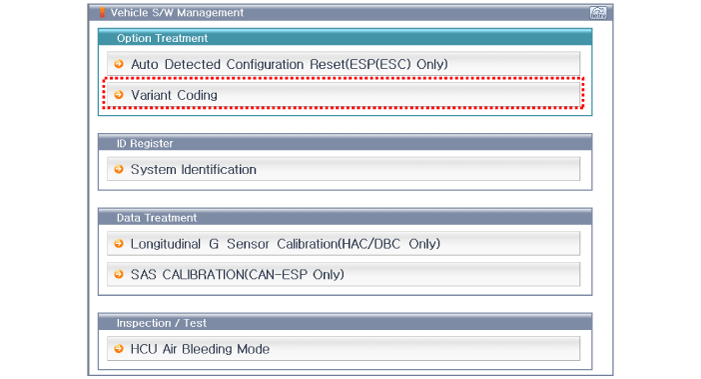
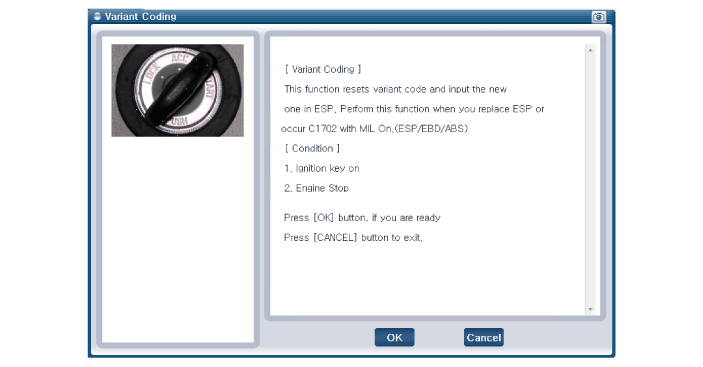
| [Auto Detected Sensor Calibration] |
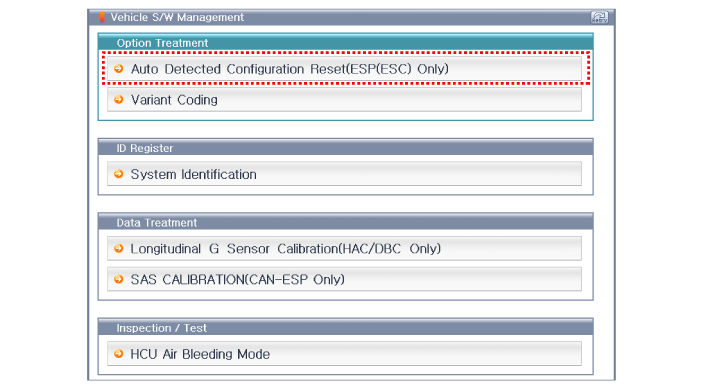
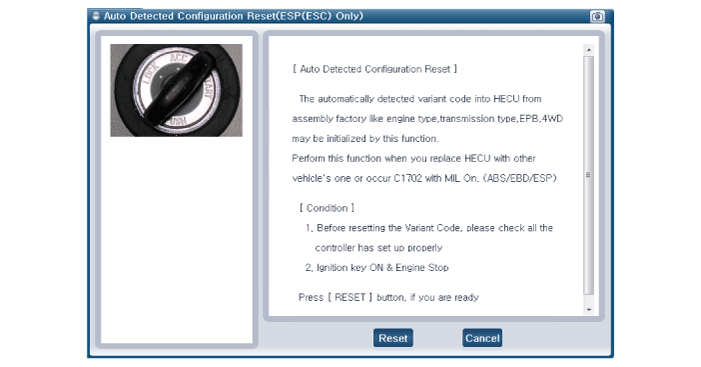
| [Longitudinal G Sensor Calibration] |
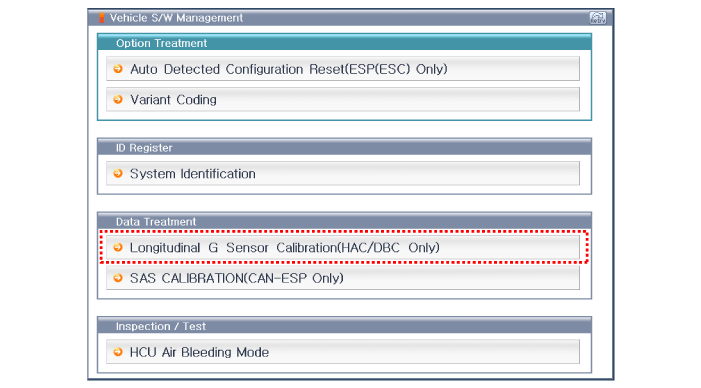
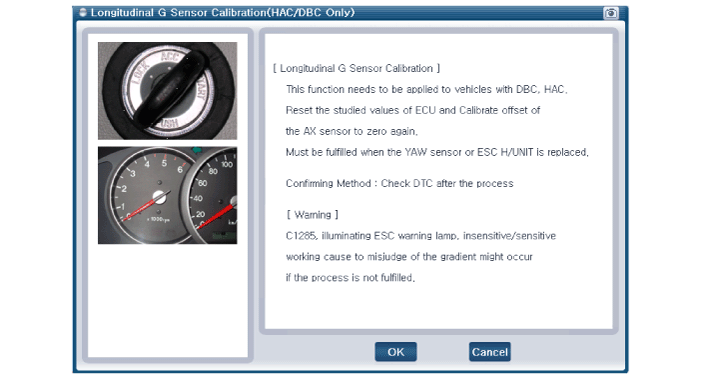
 Repair procedures
Repair procedures
Repair procedures
Bleeding of Brake System
This procedure should be followed to ensure adequate bleeding of air and filling
of the ESC unit, brake lines and master cylinder with ...
 ESP OFF Switch
ESP OFF Switch
Description and operation
Description
1.
The ESP OFF switch is for the user to turn off the ESP system.
2.
The ESP OFF lamp is on when ESP ...
Other information:
Hyundai Creta GS 2014-2026 Service Manual: Components and components location
Components Location(1)
1. Automatic transaxle
2. Output speed sensor
3. Input speed sensor
4. Solenoid valve connector
5. Oil temperature sensor
6. Solenoid valve mounting bracket
7. Valve body cover
8. Valve body assembly
9. Inhibitor switch ...
Hyundai Creta GS 2014-2026 Service Manual: Troubleshooting
Troubleshooting
Symptom
Suspect area
Engine will not start or struggle to start
Vapor hose damaged or disconnected
Engine struggles to start
Malfunction of the Purge Control Solenoid Valve
...
© 2017-2026 www.hcrmangs.com