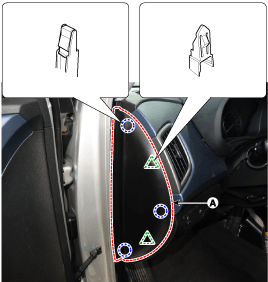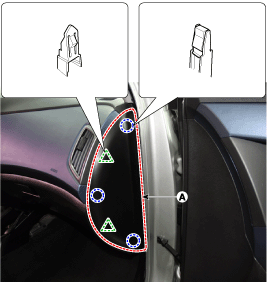Hyundai Creta: Crash Pad / Crash Pad Side Cover
Components and components location
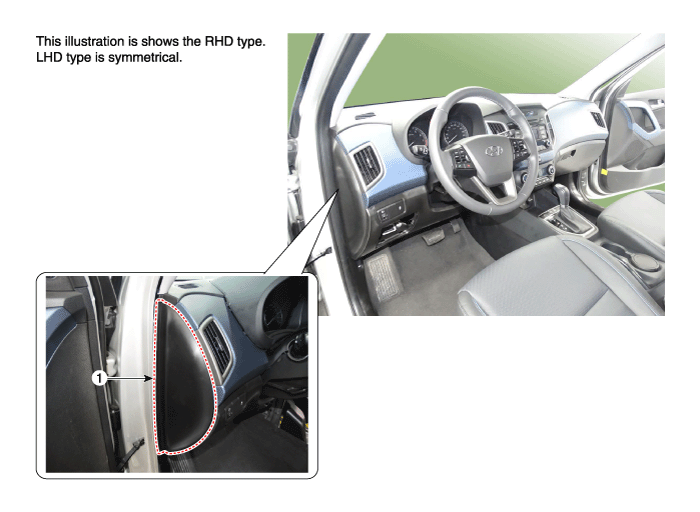
1. Crash pad side cover [LH]
|
|
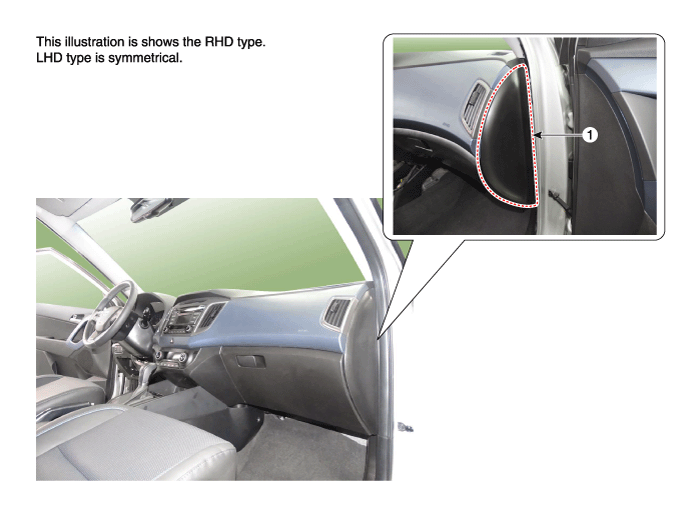
1. Crash pad side cover [RH]
|
|
Repair procedures
| • |
Put on gloves to protect your hands.
|
|
| • |
When prying with a flat-tip screwdriver or use a prying trim
tool, wrap it with protective tape, and apply protective tape
around the related parts, to prevent damage.
|
| • |
Use a plastic panel removal tool to remove interior trim pieces
to protect from marring the surface.
|
| • |
Take care not to bend or scratch the trim and panels.
|
|
| 1. |
Using a screwdriver or remover, remove the crash pad side cover (A).
[LH]
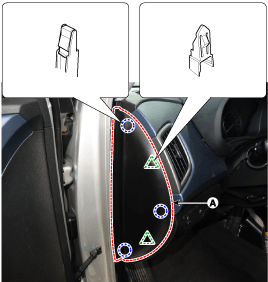
[RH]
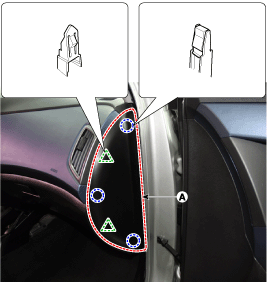
|
| 2. |
To install, reverse the removal procedure.
| •
|
Replace any damaged clips.
|
|
|
Components and components location
Component Location
1. Steering column shroud lower
panel
2. Steering column shroud upper
panel
Repair proce ...
Components and components location
Component Location
1. Main crash pad assembly
Repair procedures
Replacement
...
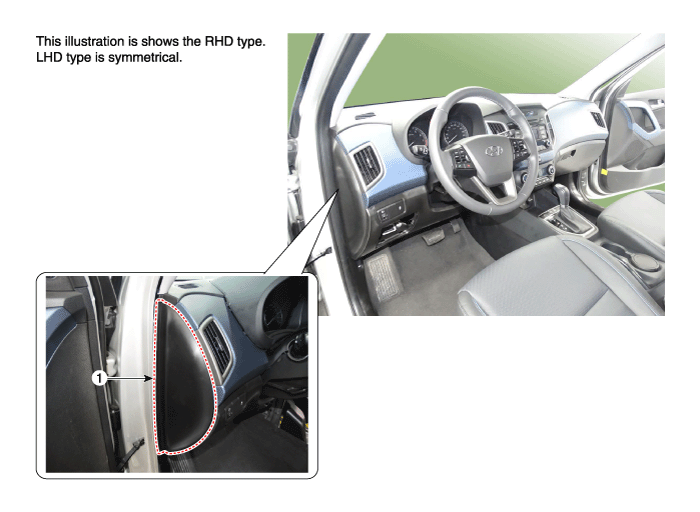
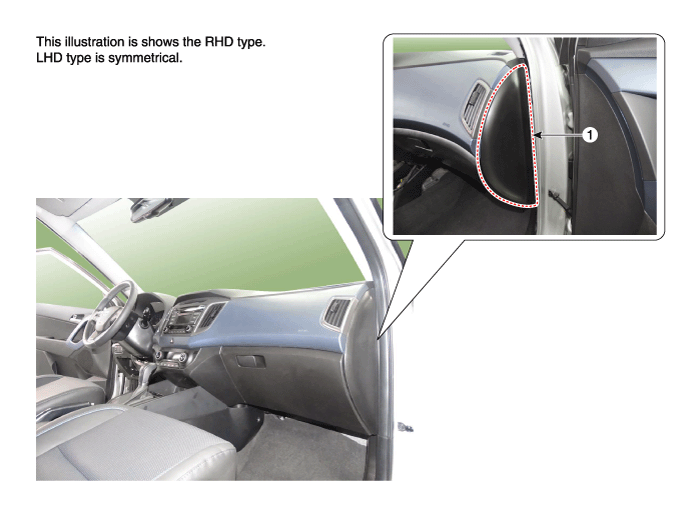
 Steering Column Shroud Panel
Steering Column Shroud Panel Main Crash Pad Assembly
Main Crash Pad Assembly