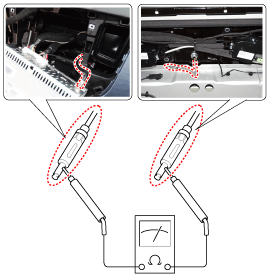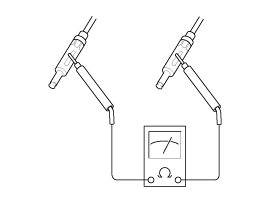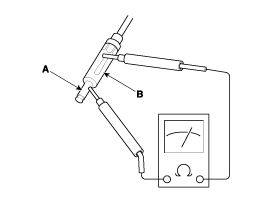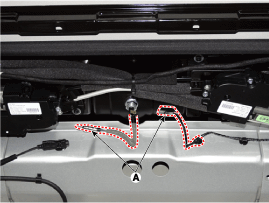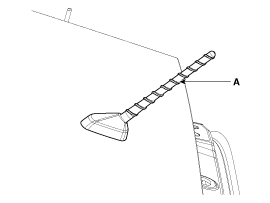Hyundai Creta: Audio / Antenna
Components and components location
| Components |
| [Roof Antenna (AM/FM) for Audio head unit] |

Repair procedures
| Inspection |
Antenna Cable
| 1. |
Remove the antenna jack from the audio unit and antenna.
|
| 2. |
Check for continuity between the center poles of antenna cable.
|
| 3. |
Check for continuity between the outer poles of antenna cable. There
should be continuity.
|
| 4. |
If there is no continuity, replace the antenna cable.
|
| 5. |
Check for continuity between the center pole (A) and outer pole (B)
of antenna cable. There should be no continuity.
|
| 6. |
If there is continuity, replace the antenna cable.
|
|
| Removal |
| 1. |
Remove the rear roof trim.
(Refer to Body - "Roof Trim Assembly")
|
| 2. |
Disconnect the roof antenna connectors (A) from the roof antenna.
|
| 3. |
Remove the roof antenna (A) after removing a nut (B).
|
| Installation |
| 1. |
Connect the roof antenna connectors.
|
| 2. |
Install the rear roof trim.
|
 Speakers: Repair procedures
Speakers: Repair procedures
Inspection
1.
Troubleshooting for Speaker
(1)
Basic inspection of speaker
Inspect the sound from speaker after verifying tha ...
 Audio Remote Control
Audio Remote Control
Components and components location
Components
1. Remote control switch (LH)
2. Remote control switch (RH)
Schematic diagrams
Circuit Diagram
...
Other information:
Hyundai Creta GS 2014-2025 Owners Manual: Checking the engine oil level
1.Be sure the vehicle is on level
ground.
2.Start the engine and allow it to
reach normal operating temperature.
3.Turn the engine off and wait for a
few minutes (about 5 minutes) for
the oil to return to the oil pan.
4.Pull the dipstick out, wipe it clean,
and reinsert it fully.
WAR ...
Hyundai Creta GS 2014-2025 Service Manual: Components and components location
Components Location
Supplemental Restraint
System Control Module (SRSCM)
1. Supplemental Restraint
System Control Module (SRSCM)
Driver Airbag (DAB)
/ Passenger Airbag (PAB)
1. Driver Airbag (DAB) ...
© 2017-2025 www.hcrmangs.com