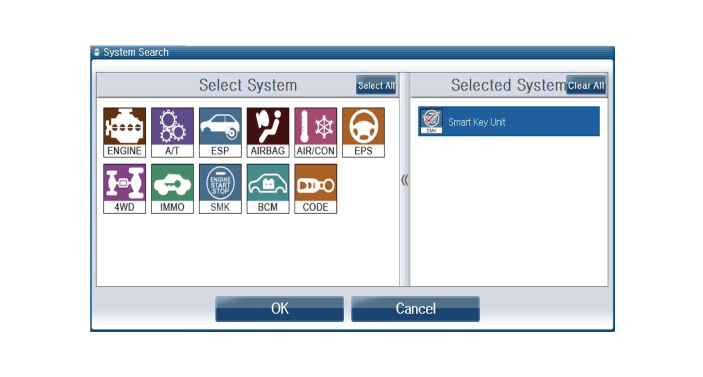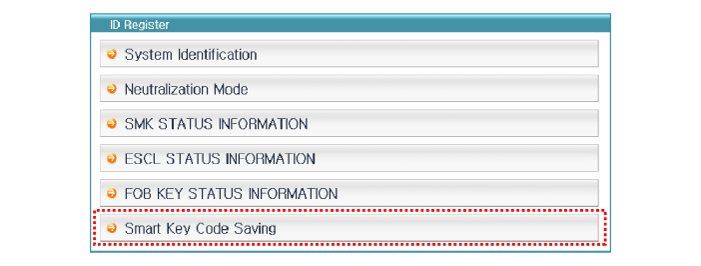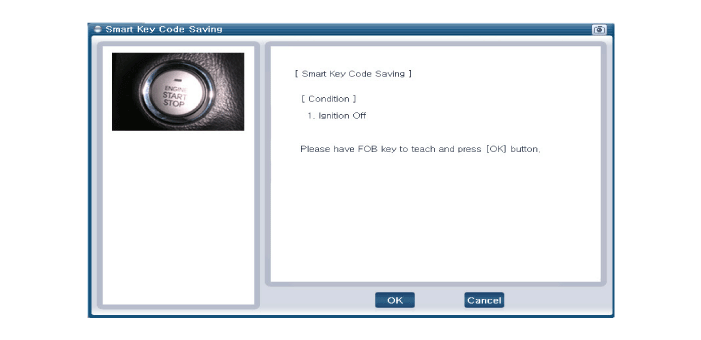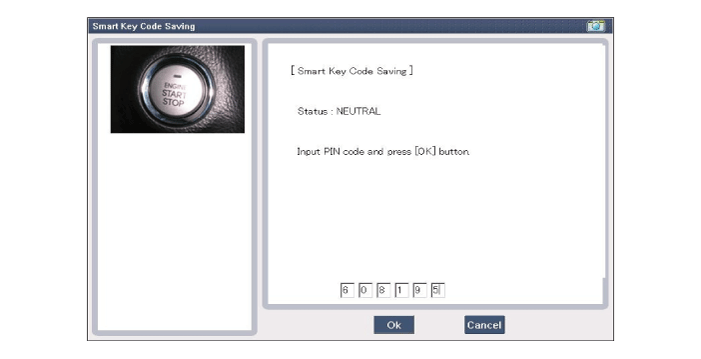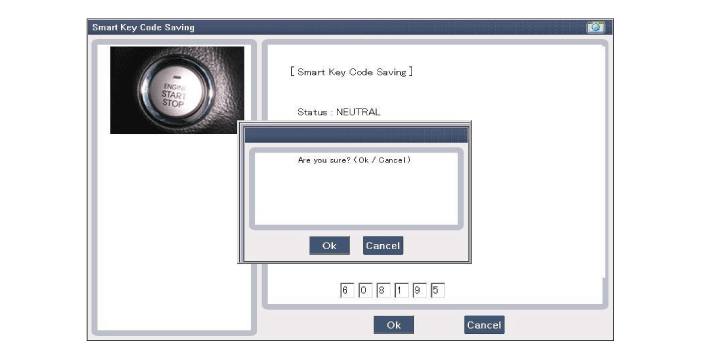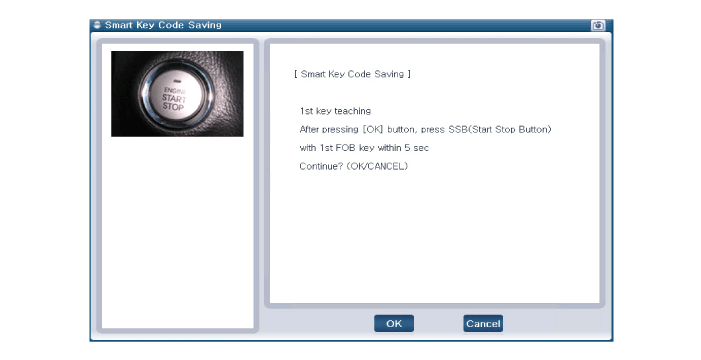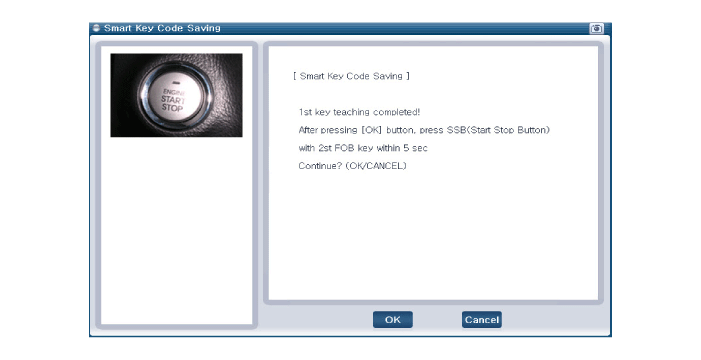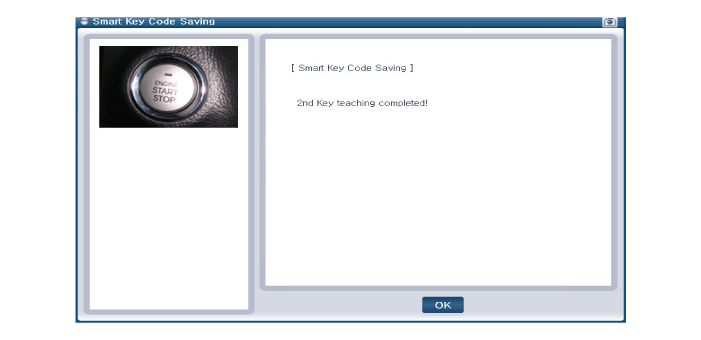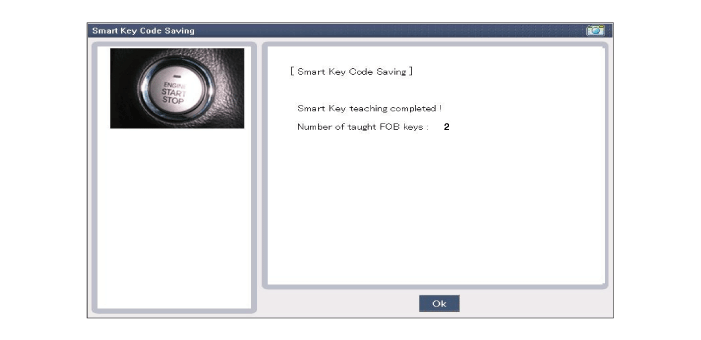Hyundai Creta: Smart Key System / Smart Key: Repair procedures
| Smart Key |
| 1. |
Connect the DLC cable of GDS to the data link connector (16 pins) in
driver side crash pad lower panel, turn the power on GDS.
|
| 2. |
Select the vehicle model and then do "Smart Key Code Saving".
|
| 3. |
After selecting "Smart Key Teaching" menu, push "ENTER" key, then the
screen will be shown as below.
|
| 4. |
After having the teaching smart key, push "ENTER" key.
|
| 5. |
Input the "Pin Code" for first key teaching.
|
| 6. |
Press the SSB with smart key within 5 sec after pressing "OK".
|
| 7. |
Confirm the message "First Key Teaching Completed".
|
| 8. |
Press the SSB with smart key within 5 sec after pressing "OK".
|
| 9. |
Confirm the message "Second Key Teaching Completed".
|
| 10. |
Then the screen will be shown as below when key teaching process is
completed.
|
 Description and operation
Description and operation
Description
The SMART KEY system is a system that allows the user to access and operate
a vehicle in a very convenient way. To access the vehicle, no traditional key
or remote co ...
 Smart Key Unit
Smart Key Unit
Components and components location
Components
Connector Pin Information
No
Connector A
Connector B
Connector C
...
Other information:
Hyundai Creta GS 2014-2024 Service Manual: Tail Gate Weatherstrip: Repair procedures
Replacement
1.
Remove the tail gate weatherstrip (A).
•
Do not apply sealant to the body.
...
Hyundai Creta GS 2014-2024 Owners Manual: Operating door locks from inside
the vehicle
With the door lock button
To unlock a door, push the door
lock button (1) to the “Unlock” position.
To lock a door, push the door lock
button (1) to the “Lock” position.
To open a door, pull the door handle
(2) outward.
If the inner door handle of the driver’s
(or f ...