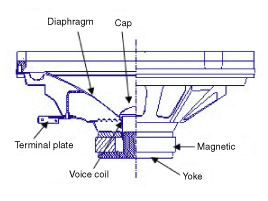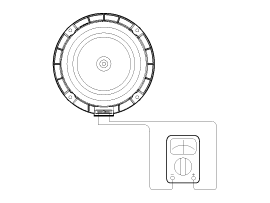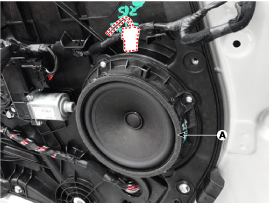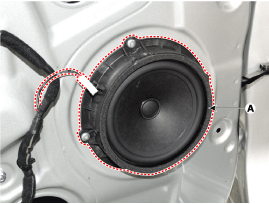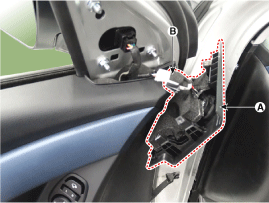Hyundai Creta: AVN System / Speakers: Repair procedures
Hyundai Creta GS 2014-2025 Service Manual / Body Electrical System / AVN System / Speakers: Repair procedures
| Inspection |
| 1. |
Troubleshooting for Speaker
|
| Removal |
Front Speaker
| 1. |
Remove the front door trim.
(Refer to Body - "Front Door Trim")
|
| 2. |
Remove the rear speaker (A) after removing 4 rivets.
|
Rear Speaker
| 1. |
Remove the rear door trim.
(Refer to Body - "Rear Door Trim")
|
| 2. |
Remove the rear speaker (A) after removing 4 rivets.
|
Tweeter Speaker (Front)
| 1. |
Using a screwdriver or remover, remove the front door quadrant inner
cover (A).
|
| 2. |
Disconnect the tweeter speaker connector (B).
|
| Installation |
Front Speaker
| 1. |
Install the front speaker.
|
| 2. |
Install the front door trim.
|
Rear Speaker
| 1. |
Install the rear speaker.
|
| 2. |
Install the rear door trim.
|
Tweeter Speaker (Front)
| 1. |
Connect the connector.
|
| 2. |
Install the tweeter speaker and front door quadrant inner cover
|
 Multimedia Jack
Multimedia Jack
Schematic diagrams
Circuit Diagram
Description and operation
Description
The multimedia jack on the console upper cover is for customers who like to
listen to ext ...
 AVN Remote Controller
AVN Remote Controller
Components and components location
Components
1. Remote control switch (LH)
2. Remote control switch (RH)
Schematic diagrams
Circuit Diagram
...
Other information:
Hyundai Creta GS 2014-2025 Owners Manual: Highway driving
Tires
Adjust the tire inflation, as specified.
Under-inflation may overheat or
damage the tires.
Do not install worn-out or damaged
tires, which may reduce traction or
fail the braking operation.
Information
Never over-inflate your tires above the
maximum inflation pressure, as specifi ...
Hyundai Creta GS 2014-2025 Owners Manual: SRS Care
The SRS is virtually maintenancefree
and so there are no parts you
can safely service by yourself. If the
SRS air bag warning light does not
illuminate, or continuously remains
on, we recommend that the system
be inspected by an authorized
HYUNDAI dealer.
We recommend that the any wor ...