Hyundai Creta: Instrument cluster / Trip computer
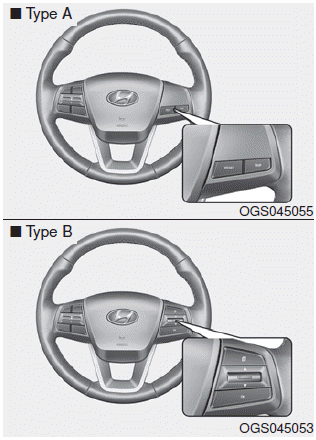
The trip computer is a microcomputer- controlled driver information system that displays information related to driving.
■ Type A
To change items, press the TRIP button for less than 1 second.
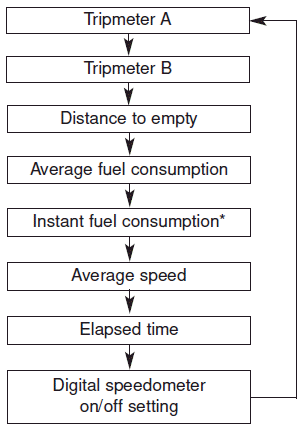
■ Type B
To change items, toggle the UP/DOWN arrow switch “▲, ▼” on the steering wheel.
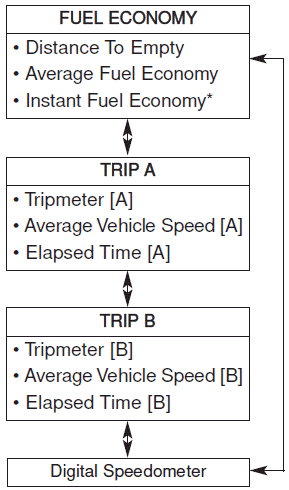
Fuel economy
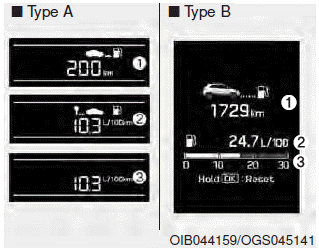
D i s t a n c e T o E m p t y ( 1 )
- The distance to empty is the estimated distance the vehicle can be driven with the remaining fuel in the fuel tank.
- If the estimated distance is below 1 km, the trip computer will display “---” as distance to empty.
And, "Low Fuel" warning message is displayed.
A v e r a g e F u e l E c o n o m y ( 2 )
- The average fuel economy is calculated by the total driving distance and fuel consumption since the last average fuel economy reset.
- The average fuel economy can be reset both manually and automatically.
Manual reset
To clear the average fuel economy manually, press the OK button (or RESET button) on the steering wheel for more than 1 second when the average fuel economy is displayed.
Automatic reset
To automatically reset the average fuel economy after refueling, select the “After Refueling” feature in the User Settings Mode on the LCD display (Refer to "LCD Display“ in this chapter). If the “After Refueling” feature is selected, the average fuel economy will be cleared to zero (---), when driving speed exceeds 1km/h, after refueling more than 6 liters.
I n s t a n t F u e l E c o n o m y ( 3 )
This mode displays the instantaneous fuel economy while driving when the vehicle speed is greater than 10 km/h.
Trip A/B
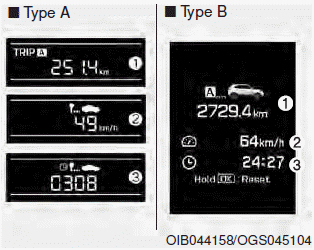
- The tripmeter is the total driving distance since the last tripmeter reset.
- To reset the tripmeter, press the OK button (or RESET button) on the steering wheel for more than 1 second when the tripmeter is displayed.
- The average vehicle speed is calculated by the total driving distance and driving time since the last average vehicle speed reset.
- To reset the average vehicle speed, press the OK button (or RESET button) on the steering wheel for more than 1 second when the average vehicle speed is displayed.
- The elapsed time is the total driving time since the last elapsed time reset.
- To reset the elapsed time, press the OK button (or RESET button) on the steering wheel for more than 1 second when the elapsed time is displayed.
Digital Speedometer
This message shows the speed of the vehicle.
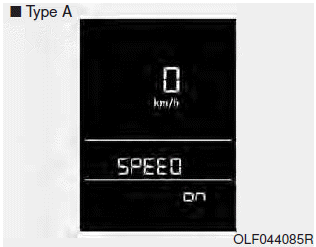
In case of type A, the digital speedometer is displayed when “SPEED” sets “ON” in the cluster.
Pressing the RESET button for more than 1 second, when the “SPEED” “OFF” is displayed, the digital speedometer is displayed.
One time driving information mode
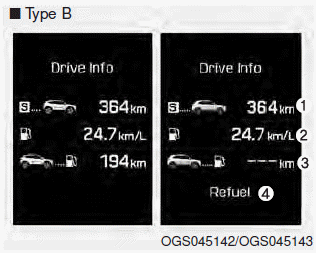
At the end of each driving cycle, the Driving Info message is displayed. This display shows the trip distance (1), the average fuel economy (2), and distance to empty (3).
This information is displayed for a few seconds when you turn off the ignition, and then goes off automatically. The information is calculated for each ignition cycle.
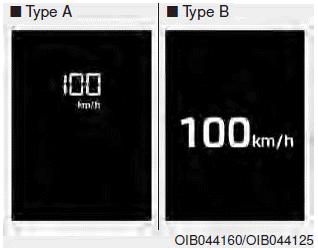
If the estimated remaining vehicle range is below 1.6 km, the range will display as "---" and a "Low Fuel" warning message (4) will be displayed.
 LCD display
LCD display
LCD display control
The LCD display modes can be
changed by using the control switches.
(1) /
: Changing LCD modes
(2) ▲, ▼ : Changing items for each
LCD modes
(3) OK / RESET : Selec ...
 Light
Light
...
Other information:
Hyundai Creta GS 2014-2025 Service Manual: Rear Door Belt Inside Weatherstrip: Repair procedures
Replacement
1.
Remove the rear door trim.
(Refer to Rear Door - "Rear Door Trim")
2.
Remove the rear door belt inside weatherstrip (A).
3.
To install, reverse the removal procedure.
...
Hyundai Creta GS 2014-2025 Service Manual: Description and operation
Description
Exhaust emissions (CO, HC, NOx) are controlled by a combination of engine modifications
and the addition of special control components.
Modifications to the combustion chamber, intake manifold, camshaft and ignition
system form the basic control system.
Thes ...
